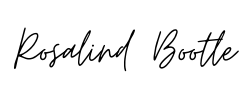My first full time job is the job I’m currently working as a Marketing Assistant for a small tech company. I was honestly so fascinated with the whole tech world. But when I arrived I had heard so many words, too many acronyms and attended so many meetings looking dumb-founded as tech terms were flung about the room making no sense to me. I wanted to learn and do everything. I wanted to code, to understand the acronyms fully and also be able to eloquently speak “tech.”
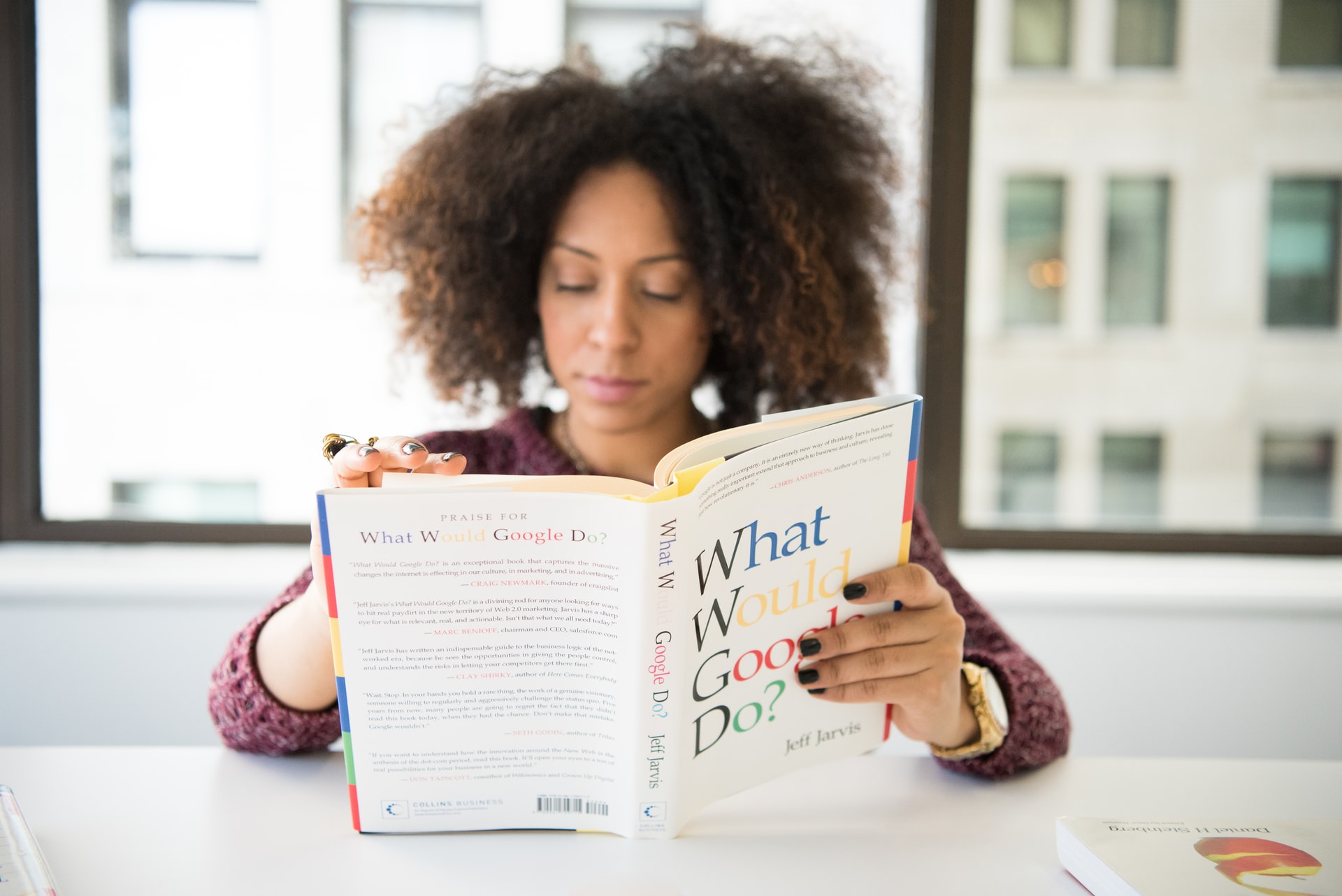
Now a year later, I understand that gaining knowledge and understanding of an industry won’t happen overnight (no matter how hard I wanted it to). It’s a daily thing and takes time. I am an open and self-confessed Googler that looks up multiple different meanings of words. When I don’t know the word, I write down into my work notebook and come back to it later when I’ve done more research. Although a requirement was not ‘to know the tech world off by heart’ my desire to learn more would ultimately be beneficial for me in the long term.
What you’re about to read is an accumulation of a few words that I have googled more than once. Some of the examples are closely worded to definitions I googled but I’ve also tried to put each in layman’s terms or Roz terms, cause why not? Maybe it helps you understand it a little bit more, maybe it doesn’t and maybe, just maybe, it’ll help a 24 year old girl breaking into full time work for the first time – who knows?
Open source
Imagine that you have a million people checking and approving your product. That’s a heck of a lot of accountability. In turn, you’re able to be a part of a community that quality checks other people’s products. It is a community. A community of creators that create code, products, software. The amazing part of this is that because it is peer-reviewed you are able to crack down on bugs. Trust a company that is open about their bugs and fixes. Transparency is so key. We’re human, we’re flawed, it’s ok. Pay attention to how efficiently a company deals with bugs.
OS
Operating system. How the sausage gets made. This is the system that interacts with all aspects of the hardware of a computer. The head honcho that makes all the things work.
Examples of other operating systems are: Microsoft Windows, Mac OS and Chrome
Linux (pronounced “lih-nux”
From my understanding Linus Torralds a Finnish software engineer wasn’t happy with the current operating systems. They were too costly so he made his own and distributed it freely making it gain popularity. This is called “Linux.” It’s highly customisable and programmers can even modify the source code and create their own version of Linux OS.

VPN
Virtual private network this enables you to access the web safely and privately by routing your connection through a server and hiding your online actions. If you’ve ever tried a chrome extension that allows your vpn to pretend it’s a vpn in another country ensuring you can watch what’s on the “american” netflix as it were, you’d use this. But that’s um, illegal.
SSL (secure sockets layer)
is a secure protocol developed for sending information securely over the internet. For thing’s like accounts pages and valuable information for example. It encrypts (a fancy word for codes) data being relayed so that a third party can’t “eavesdrop” on the transmission.
Encryption
this is a fancy word for a coded message. It’s the process of converting data to an unrecognisable or “encrypted” form. To protect encrypted info, including files, storage devices.
IP (internet protocol)
provides a standard set of rules for sending and receiving data. over the internet. It allows devices running on different platforms to communicate with each other.

IP addresses
its a unique set of numbers that is given to you that is attached to your online activity. Each computer/device connected to the internet must have one.
SAAS
Pronounced SASS lol software-as-a-service is a form of cloud computing. A service provider hosts (just like a party) access to an application made available to customers via the internet, in a browser.
Ransomware
This is when someone attacks your computer and will only release you once when you’ve given them money. A popular currency they will take is crypto currency. They will hack your computer and not allow you to use it until you’ve paid up.

DNS
stands for Domain Name System that Google describes as the phonebook of the internet.
DNS filtering
as the phonebook of the internet this matches what a person types into their browser with a master list (block list) of banned domains.
URL filters
this allows businesses/companies to control what content guests may access on their network. It’s basically a more in depth look into rest of URL maybe including your Google search terms.
What are tech terms you’ve learnt recently? Can you explain any of these better than I can, probs, if so comment below!